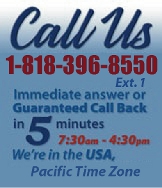 |
|
|
|
 |
|
 |
|

|
|
|
|
|
|
|
|
|
|
|
|
|
|
|
|
|
|
|
|
 |
|
 |
|
 |
|
 |
|
| EZ Maintenance for Windows |
|
| EZ Maintenance™ is also
available as a Windows's
program for the user seeking
a flat priced maintenance
software solution.
|
| |
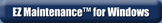 |
| Partial Client List |
|
| EZ Maintenance™ for Windows
|
| EZ Maintenance™ WEB |
| |
|
|
|
| Features |
|
- Schedule All Maintenance
- Equipment & Vehicles
- Full Inventory Control
- P.O.s, RFBs, Invoices
- Work Orders, Bar Coding
- Emergency Work Orders
- Email Alerts
- QuickBooks Link
- Send Work To Vendors
- Customer/Vendor Tracking
- Track Customers
- Maintenance Histories
- Access Passwords
- Supervisory Control
- And Much More!
|
|
| Contact Information |
|
Pinacia Inc.
5699 Kanan Road, #349
Agoura Hills, CA USA 91301
Phone: (818) 396-8550
Sales Support: ext. 1
Tech Support: ext. 2
Fax: (818) 396-3524
info@pinacia.com
|
|
|
|
|
|
|
Previous
Section:
 Work
Order Approval Work
Order Approval |
Next
Section:
Creating
Barcodes
|
|
/video/
|
| Print
Maintenance History allows for a fast and convenient
way for an operator to pull a preventive maintenance history on any
piece of equipment. It provides a snapshot look at the
total investment that's been made in preventive maintenance on this
piece of equipment, a useful tool in deciding whether
it's cost effective to continue to maintain, or to sell
or even to junk the piece of equipment.
|
 |
A
piece of equipment is selected using the drop down menu
either by Internal Control Number or Manufacturer Serial
Number.
Maintenance
History For Selected Equipment summarizes a piece
of equipment's preventive maintenance. It lists who performed and
approved each Work Order; when the preventive maintenance was due
and when it was done; each Type of preventive maintenance; and the
costs in Labor, Materials & Down Time. The history
also provides a summation of the complete cost of maintaining
this specific piece of equipment.
|
| Click
here to view a Maintenance History report |
Previous
Section:
 Work
Order Approval Work
Order Approval |
Next
Section:
Creating
Barcodes
|
|
|
|
|
|