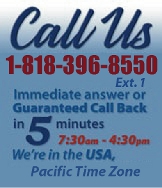 |
|
|
|
 |
|
 |
|

|
|
|
|
|
|
|
|
|
|
|
|
|
|
|
|
|
|
|
|
 |
|
 |
|
 |
|
 |
|
| EZ Maintenance for Windows |
|
| EZ Maintenance™ is also
available as a Windows's
program for the user seeking
a flat priced maintenance
software solution.
|
| |
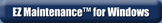 |
| Partial Client List |
|
| EZ Maintenance™ for Windows
|
| EZ Maintenance™ WEB |
| |
|
|
|
| Features |
|
- Schedule All Maintenance
- Equipment & Vehicles
- Full Inventory Control
- P.O.s, RFBs, Invoices
- Work Orders, Bar Coding
- Emergency Work Orders
- Email Alerts
- QuickBooks Link
- Send Work To Vendors
- Customer/Vendor Tracking
- Track Customers
- Maintenance Histories
- Access Passwords
- Supervisory Control
- And Much More!
|
|
| Contact Information |
|
Pinacia Inc.
5699 Kanan Road, #349
Agoura Hills, CA USA 91301
Phone: (818) 396-8550
Sales Support: ext. 1
Tech Support: ext. 2
Fax: (818) 396-3524
info@pinacia.com
|
|
|
|
|
|
|
 |
Previous
Section:
 Creating
Barcodes Creating
Barcodes |
Next
Section:
Sample Reports |
|
/video/
|
| Password
Control |
 EZ
Maintenance Web allows administrators to create multiple users, customers,
and service providers. These users have different access priveleges that
hides certain information and allows certain functions. EZ
Maintenance Web allows administrators to create multiple users, customers,
and service providers. These users have different access priveleges that
hides certain information and allows certain functions.
|
 EZ
Maintenance features Multi-Level password control.
Management can grant many different levels of passwords for users,
which allow lesser or greater access to EZ Maintenance's
functions. EZ
Maintenance features Multi-Level password control.
Management can grant many different levels of passwords for users,
which allow lesser or greater access to EZ Maintenance's
functions.
|
| Only
users with a System Administrator level password have
access to view and change other users and their passwords.
|
Previous
Section:
 Creating
Barcodes Creating
Barcodes |
Next
Section:
Sample Reports |
|
|
|
|
|